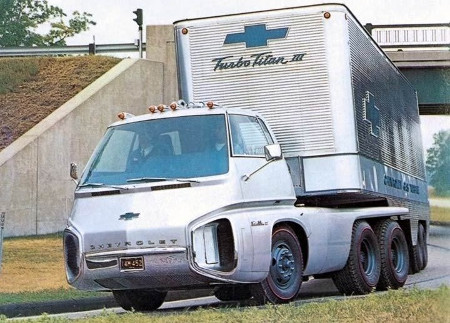NOTE: You probably will need to hold down the control key and use the mouse scroll wheel to zoom/adjust the pictures to large enough to possibly read the text of the articles. After reading just control/scroll "reset" or leave at a size you like. I keep mine at 110% most of the time to make it easier on my eyes to read text and see detail a little better.